



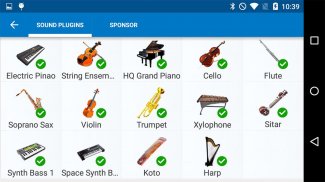





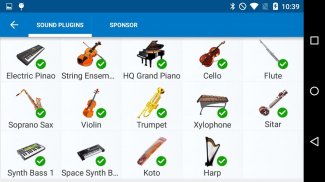


Descrição de Square Lead Sound Plugin
================================================
= Notice:
= This is Square Sound Plugin for App: <b>Perfect Piano</b> and <b>Walk Band</b>. It can't run alone!
= Please search and install Perfect Piano first from Google Play to use this plugin.
================================================
Usage:
1. Enter Keyboard Screen.
2. Select switch instrument icon.
3. Cello icon will automatic show. Select it and load the new sound.
Notice:
1. Suggest changes the <b>sustain time</b> through app Settings to make the sound more comfortable.
Thank you for using this app by Rev Soft Inc ( Also known as Revontulet Soft Inc, Revontulet Studio ). Any issue let us know: revontuletstudio@gmail.com. Thanks!
</div> <div jsname="WJz9Hc" style="display:none">================================================
= Aviso:
= Este é Praça Som Plugin para App: <b> Piano Perfeito e <b> Caminhada Banda . Ele não pode correr sozinho!
= Por favor, procure e instale Piano Perfeito primeiro do Google Play para usar este plugin.
================================================
Uso:
1. Digite Screen Keyboard.
2. Selecione o ícone interruptor de instrumento.
3. Ícone do violoncelo mostrará automática. Selecione-o e coloque o novo som.
Aviso prévio:
1. Propor muda o tempo <b> sustentar por meio das Configurações de aplicativos para tornar o som mais confortável.
Obrigado por usar este aplicativo por Rev macio Inc (também conhecido como Revontulet macio Inc, Revontulet Studio). Qualquer problema deixe-nos saber: revontuletstudio@gmail.com. Obrigado!
</b>
</b></b></div> <div class="show-more-end">










